Steps to increase Number of Desktops in CloudPC Pool
By Jorge Fernandez de Cordova
May 30, 2023
STEP 1
Click on Resources
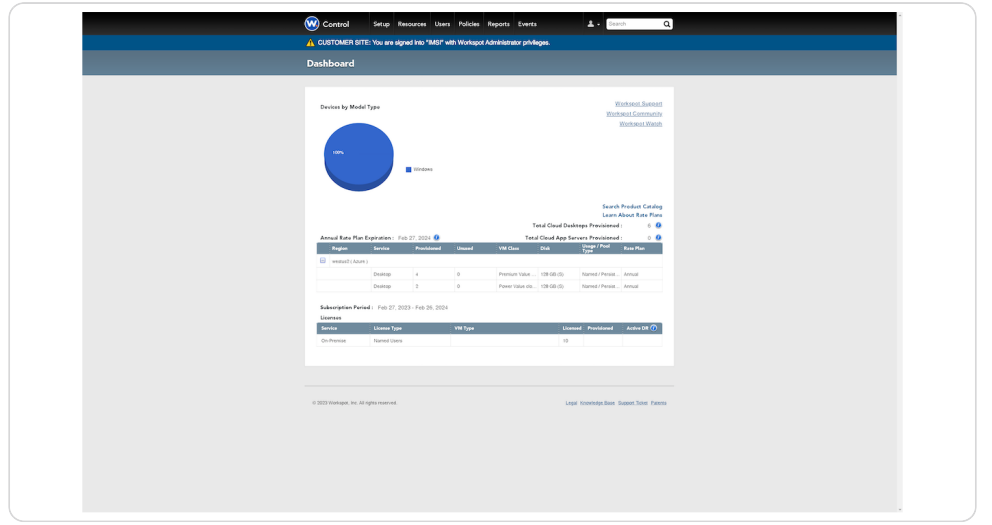
STEP 2
You will see your desktop pools
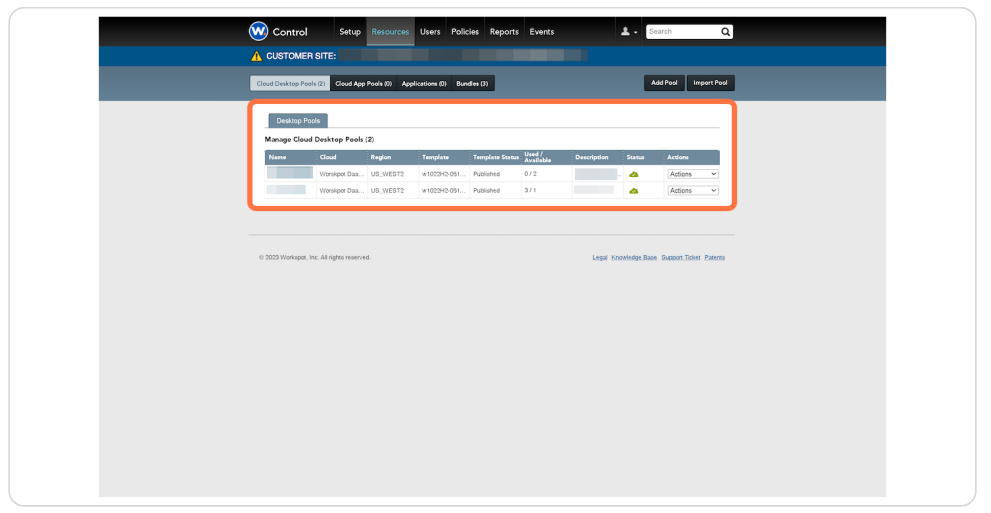
STEP 3
Click on Actions and when the drop down menu opens, click on Edit.
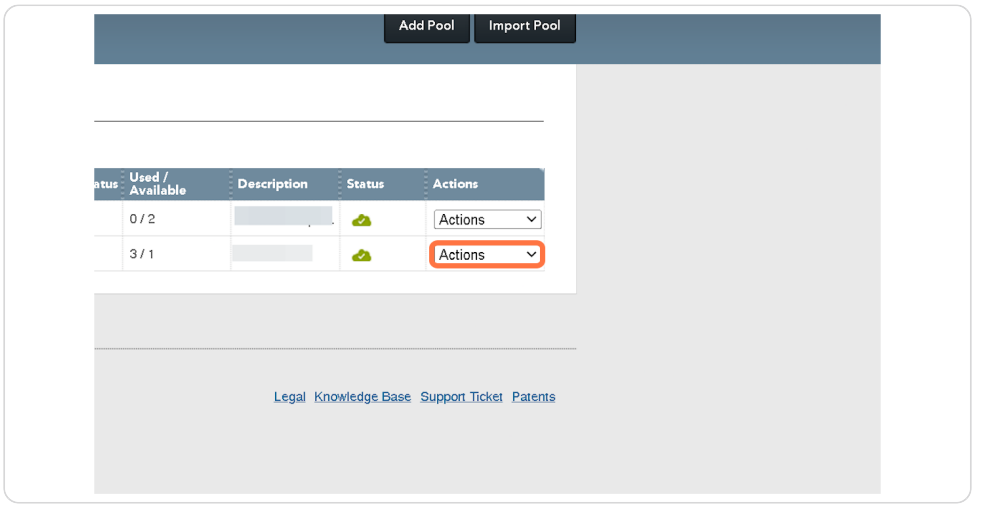
STEP 4
Under Number of Desktops, change the number to the total number of VMs you want to have in your pool. for example: if you have 4 VMs currently and you need to add 3 more, then 4+3=7 you will need to enter 7 as the total to increase your existing pool with 4 VMs to 7 VMs.
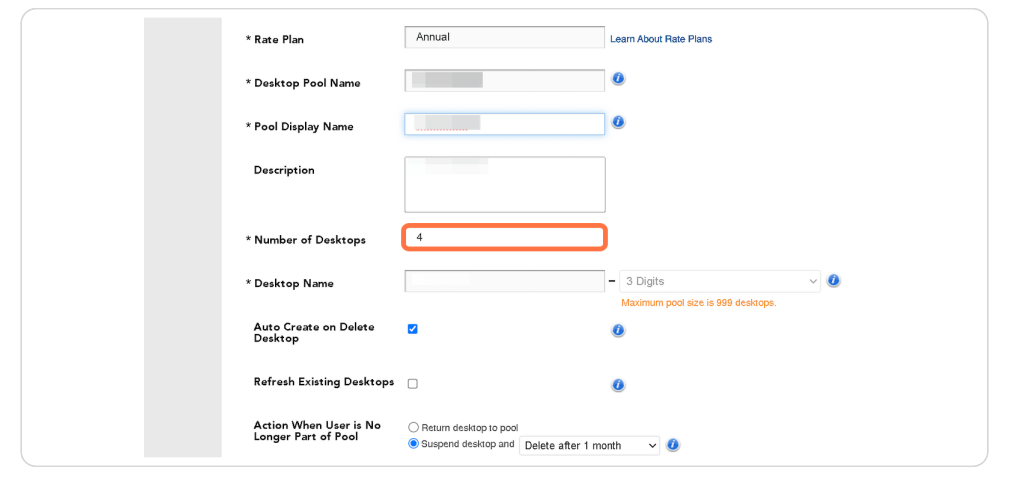
STEP 5
Click on Save
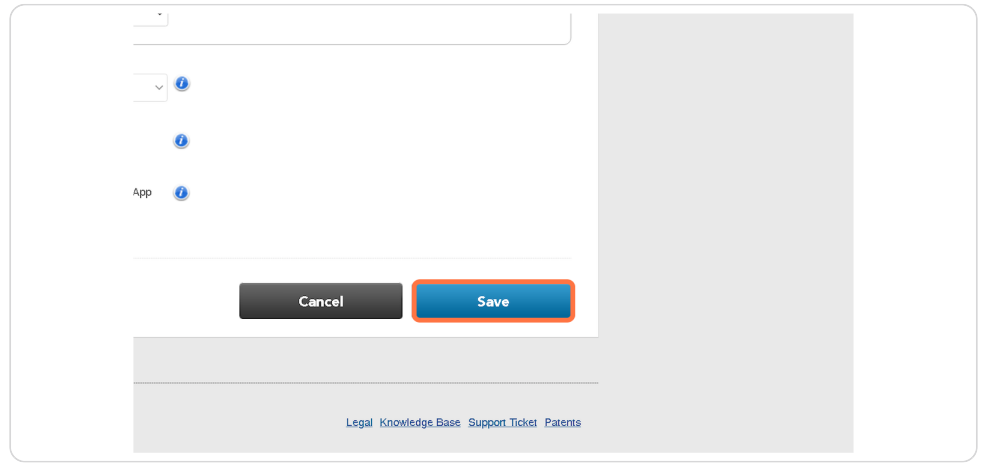
Related Document


