Creating Workspot Cloud Configuration for GCP
This article covers adding an GCP Cloud subscription to your Workspot deployment. It is part of the Getting Started with Workspot article series.
Step by Step
Connect GCP Project to Control
-
Go to GCP and Download JSON file from GCP
-
IAM & Admin > Service Accounts > Actions three dots > Manage Keys > ADD KEY >Create New Key – Then select the JSON option and download.
-
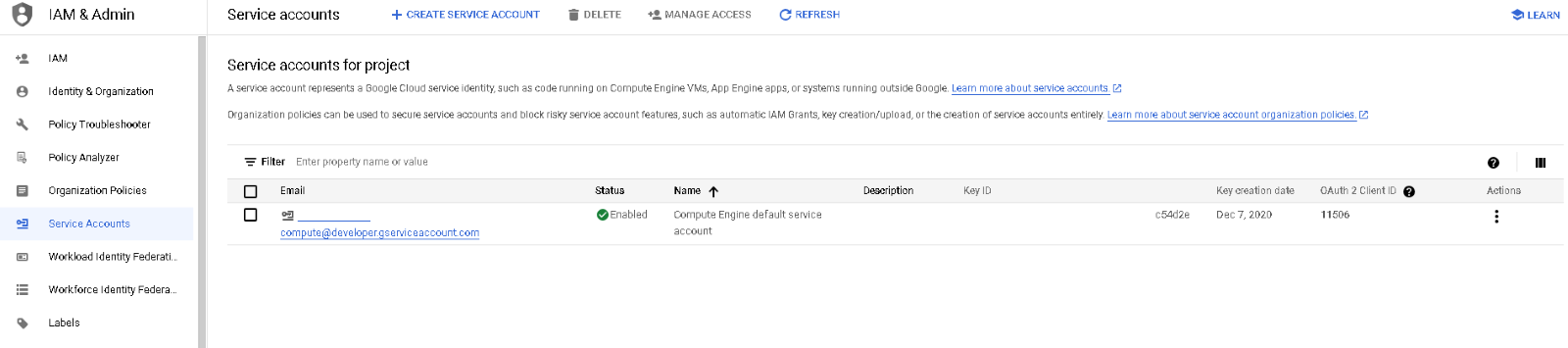
- Login to Control, then go to Setup > Cloud and click on Add Public Cloud.
- There you will name your Workspot Cloud Config, select Google Cloud Platform as Configuration Type.
-
Then click on the Import Service Account, and select the JSON file you just downloaded.
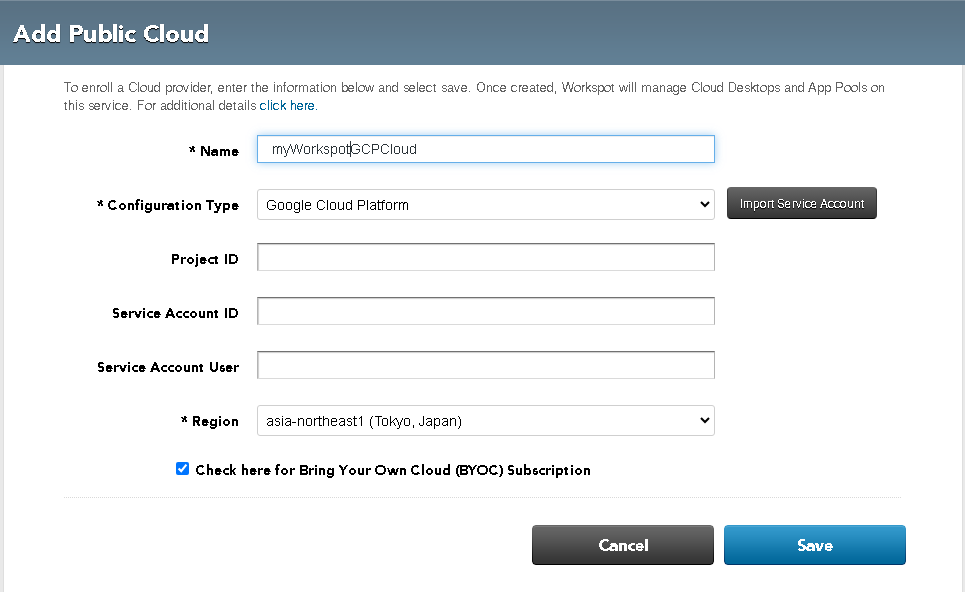
- That will prefill all fields.
- Now select the region (Main region on multi-region customers) and click Save
-
This will add and connect the GCP Project with Control.
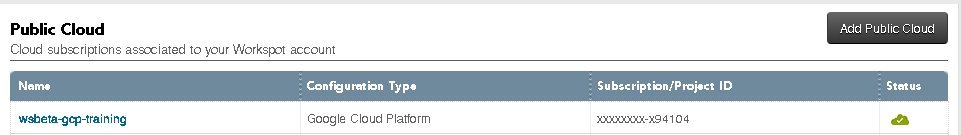
Related Documents
- Next step: Prepare Workspot Landing Zone (Step #5 in Getting Started with Workspot).
- Why Workspot?
- Getting Started with Workspot



