Congratulations on receiving your Workspot Certification. We would love for you to share this on Linkedin.
- Go to your Profile
- Go to licenses and Certifications and Click the “+” Icon
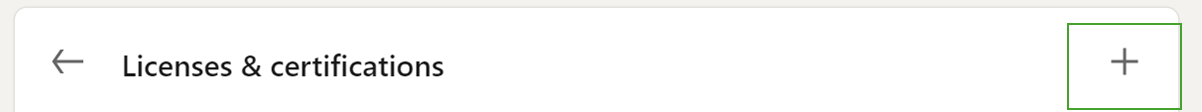
- Use your certificate to enter in the necessary information, ensure you select Workspot, INC as the Issuing organization. There is no expiration date. When Finished Click Save
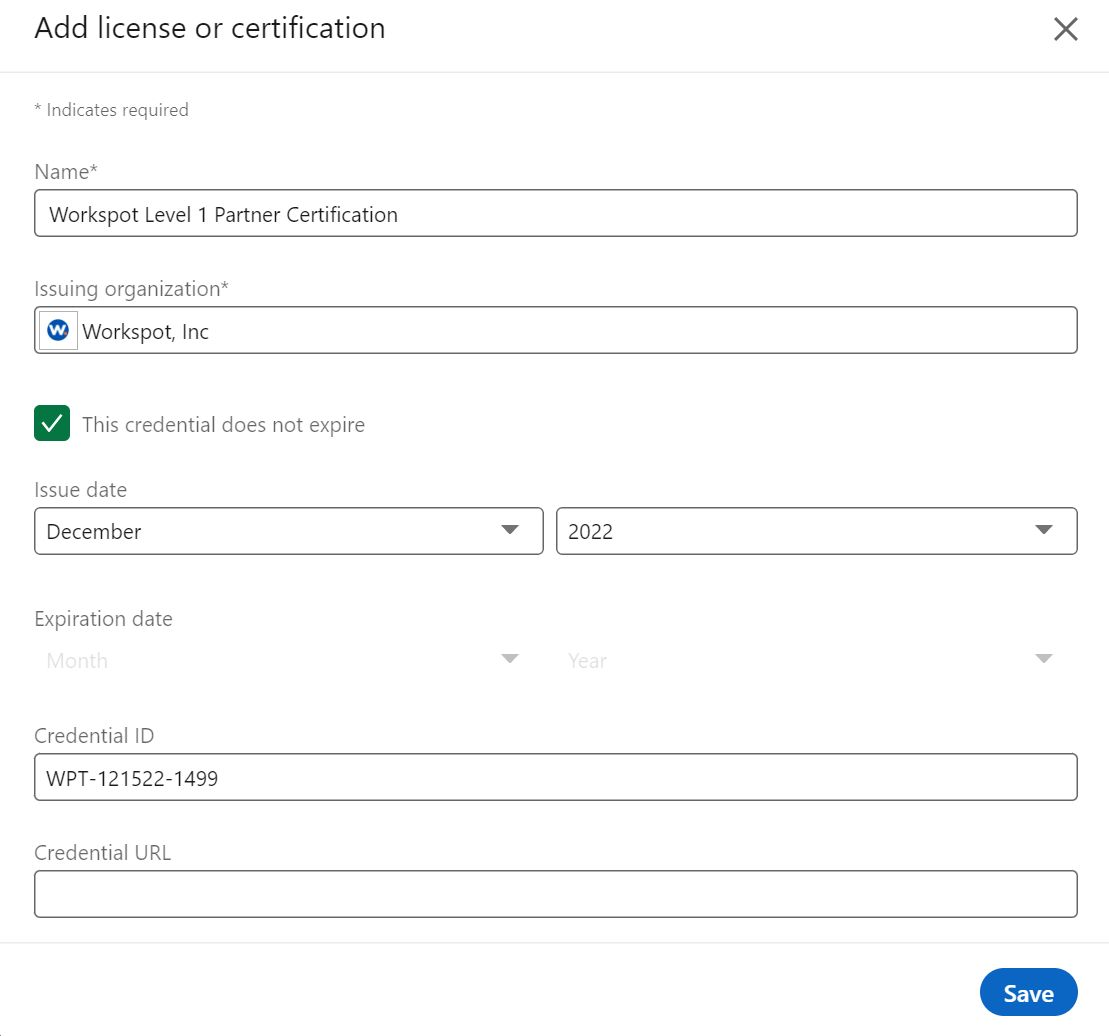
- Feel free to share this with your Network and Workspot
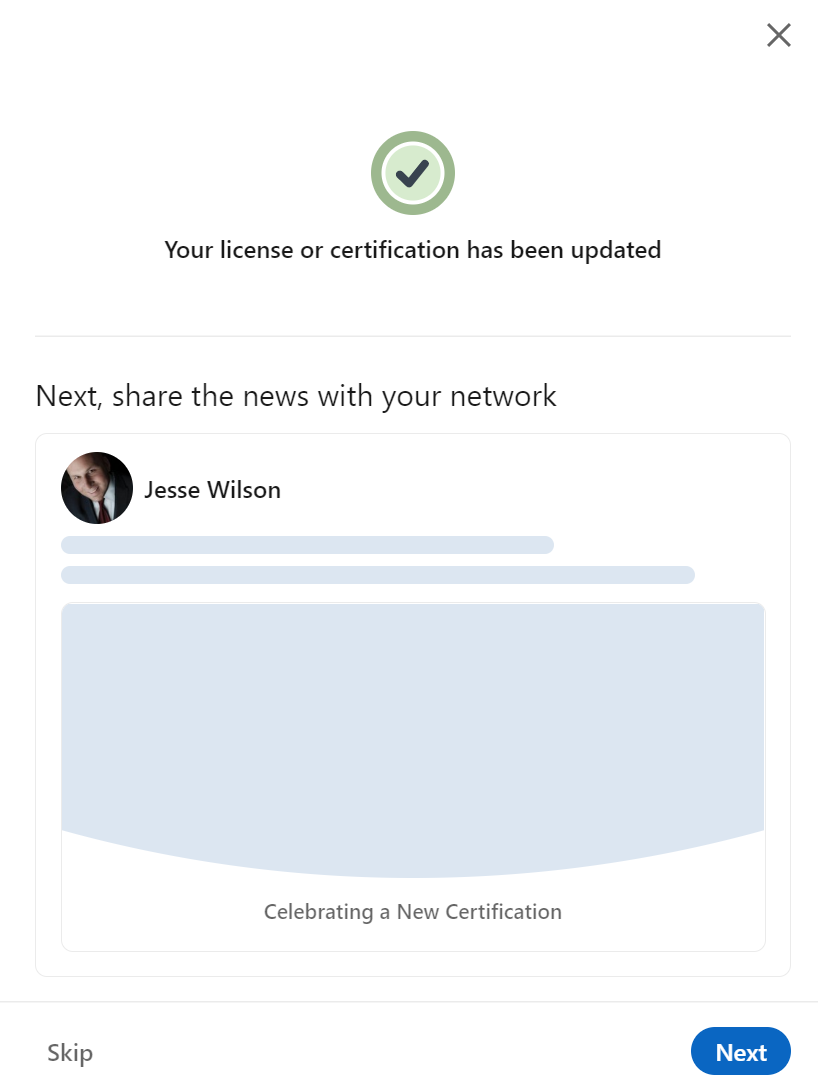
And that is it!
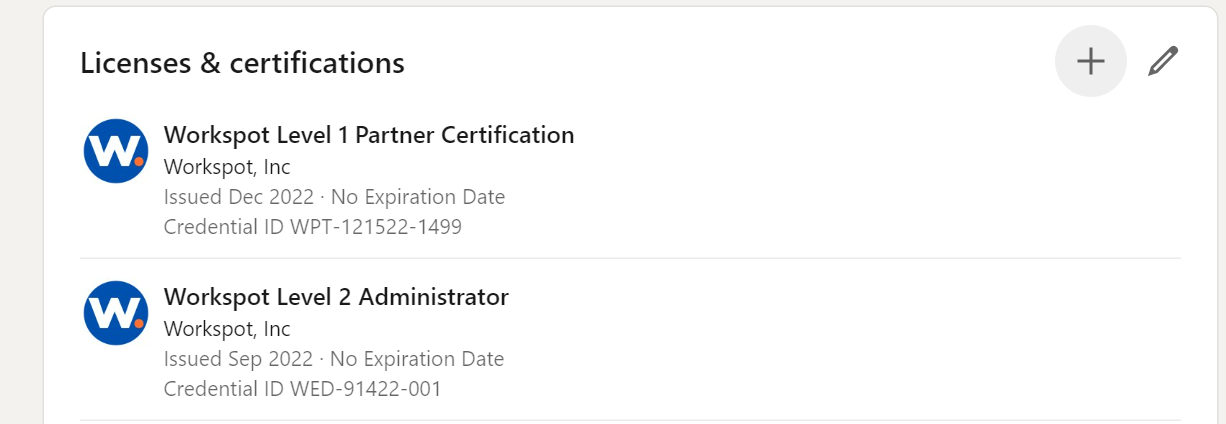
Thank you for taking the time to test your Workspot knowledge and share it with the Linkedin Community!



