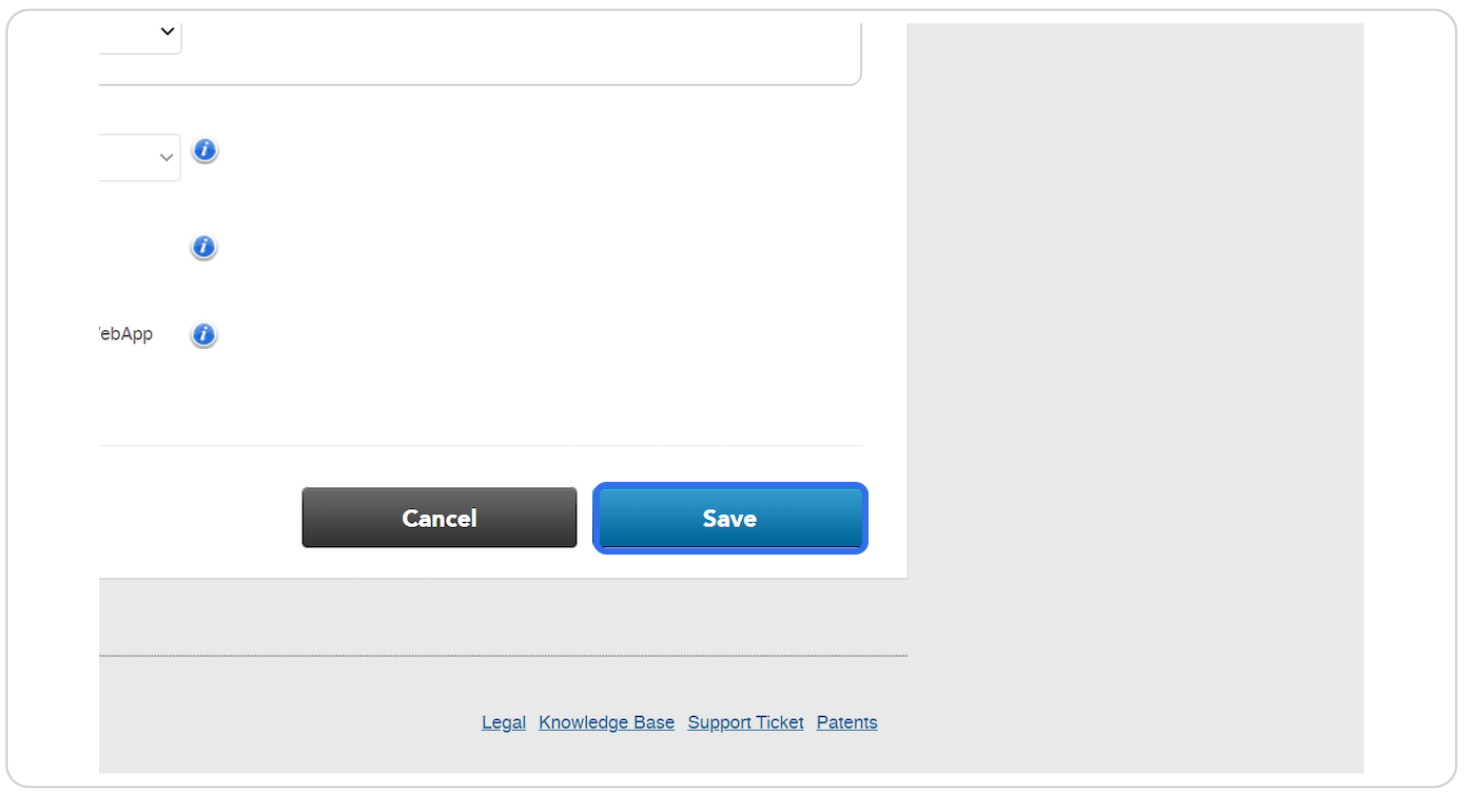Enabling Workspot Media Extension in Workspot Control
Enhancing User Experience with the Workspot Media Extension
This guide introduces a media extension designed to elevate the experience of WebApp users during virtual meetings on platforms like TEAMS or Zoom. By enabling this feature, users who are connected to Workspot through a WebApp can seamlessly join meetings outside the Workspot environment, directly on their local devices. This integration ensures an improved audio and video experience during virtual meetings, providing a smoother and more engaging communication environment.
Key Benefits
Seamless Transition- Automatically redirects meeting sessions from Workspot to the userQs local device, ensuring a smooth transition without manual intervention.
Enhanced Audio and Video quality- By utilizing the local devices resources, users will experience superior audio and video quality, minimizing disruptions and enhancing engagement.
User-Friendly- Designed with simplicity in mind, this extension requires minimal setup and operates in the background, making it accessible for all users regardless of their technical expertise.
Follow the steps outlined in this document to enable the media extension and provide your WebApp users with a superior virtual meeting experience.
To Begin Open Workspot Control
Click on Resources
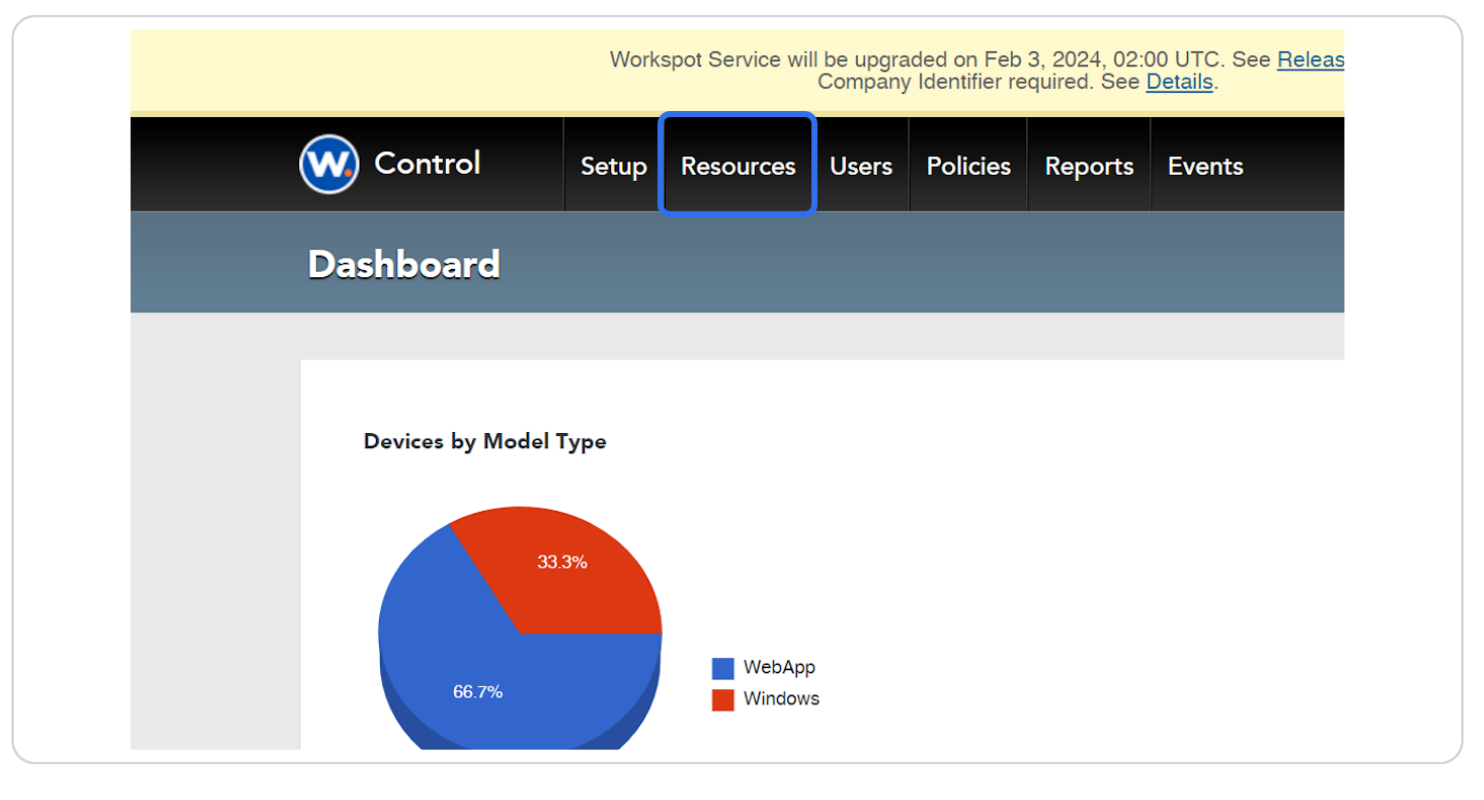
Click on Cloud Desktop Pools
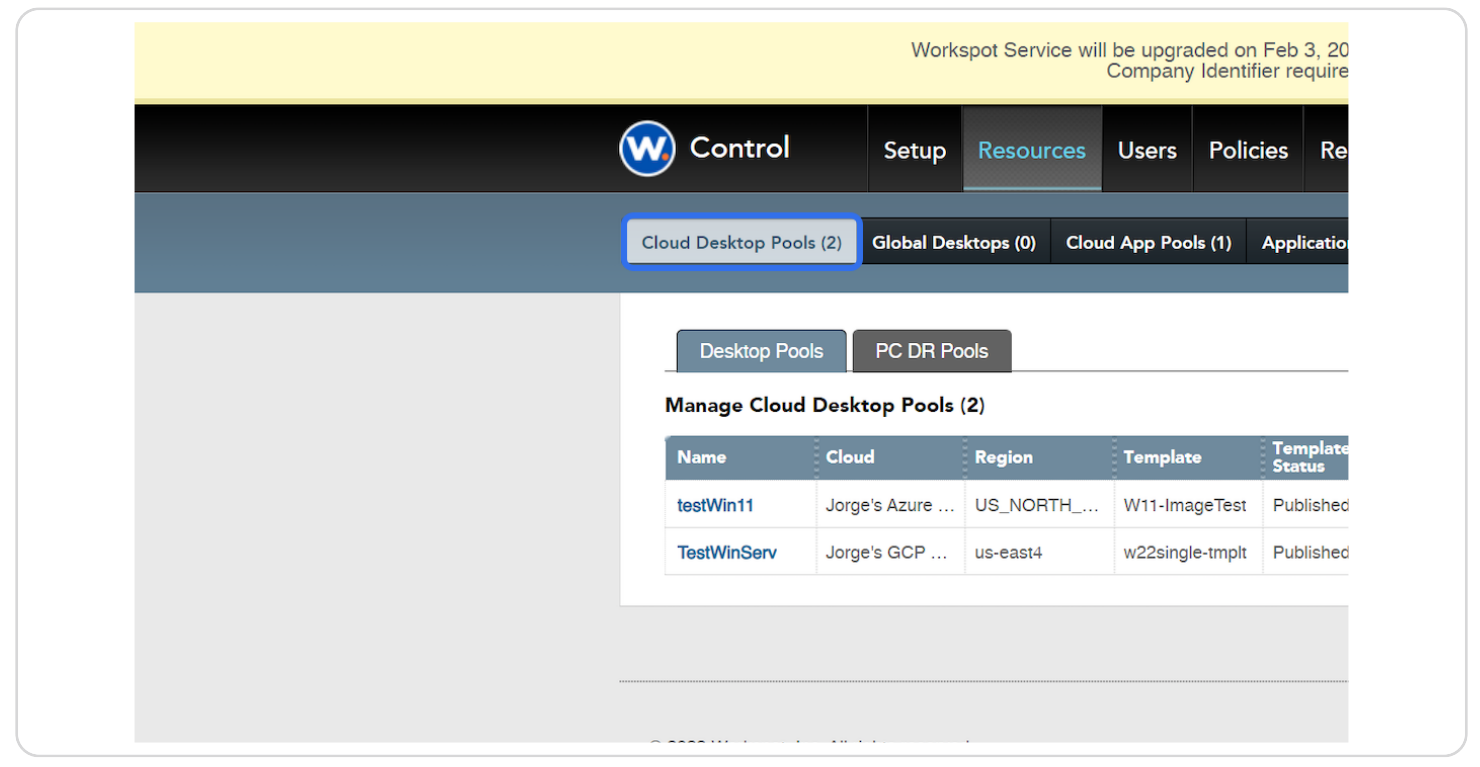
Select the Actions Dropdown of the pool you want to modify, and click on Edit
Check enableMediaRedirection
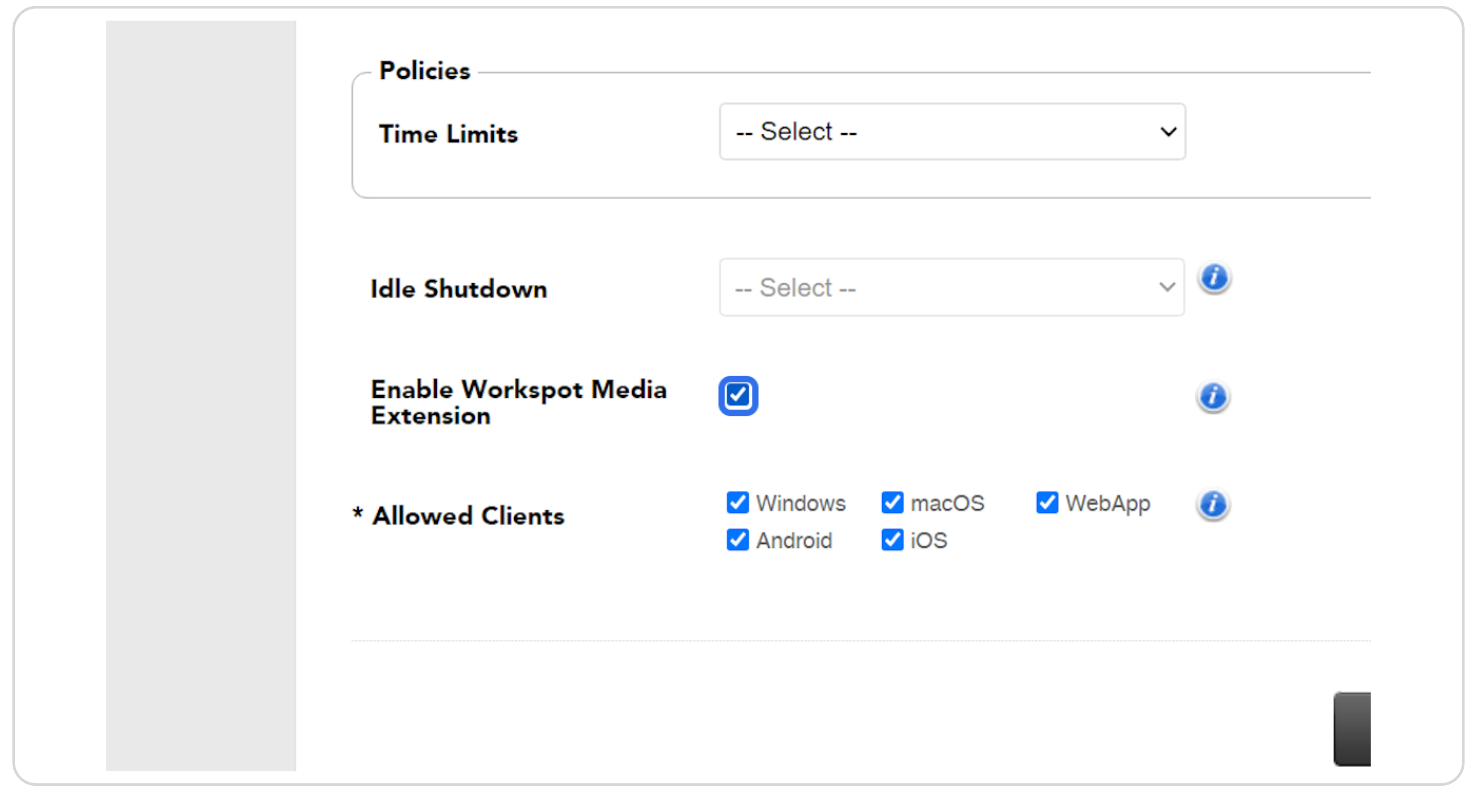
Click on Save