This article covers the creation of your Workspot installation and is part of the Getting Started with Workspot article series.
Sign up for Workspot Control
Sign up here for a dedicated Workspot Control tenant - https://control.workspot.com/#!signup
- Provide the First Name and Last Name
- Provide the Company Name
- Provide a valid email address that will be associated with the Workspot Control
- The control tenant will require a valid email domain
- Additional email\UPN domains are supported
Control Initial Setup
The following assumes that the Workspot Control Administrator has received the invite email from Workspot to set their Control Administrator password and is logging into Workspot Control for the very first time.
Log onto Workspot Control using the email address you signed up with.
-
From a browser navigate to https://control.workspot.com and enter your credentials
-
Once you successfully authenticate you will be presented with the initial configuration screen to ‘Configure Directory Services’
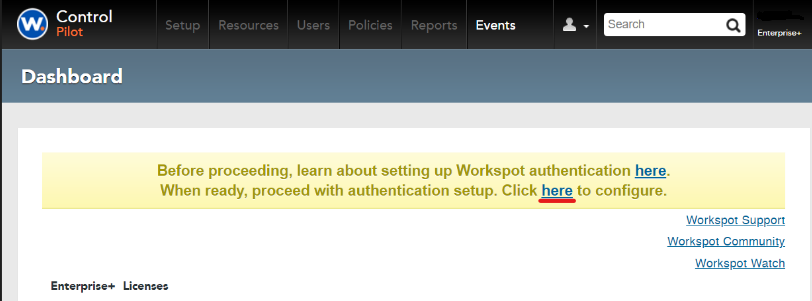
-
You will need to ‘Click here to configure’ to get to the Configure Directory Services page.
-
Select ‘Active Directory – including Azure Active Directory with Client Authentication’ to continue with Active Directory authentication for VDI desktops with an optional client authentication configured as Azure Active Directory or Active Directory.
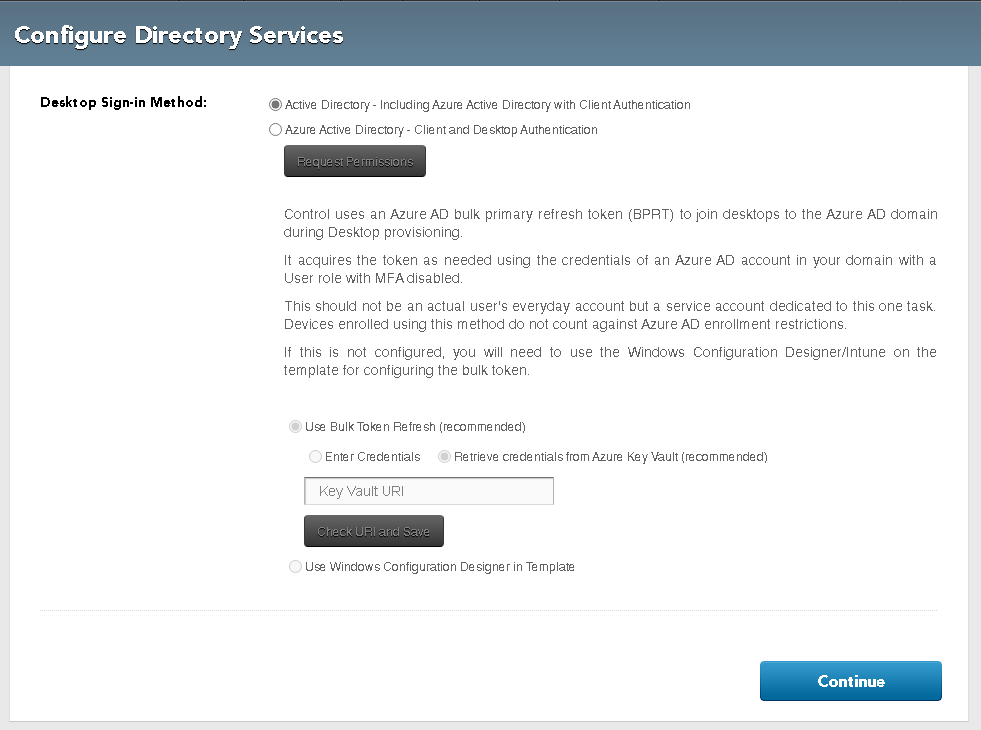
-
Click Continue.
Note: For Azure Active Directory authentication on Azure AD joined VDI desktops, see Configuring an Azure AD-only Control Account.
- Next step is to apply Named Licenses to users by adding users to the Named License Group. Click on Users > Groups > Configure Named License Group.
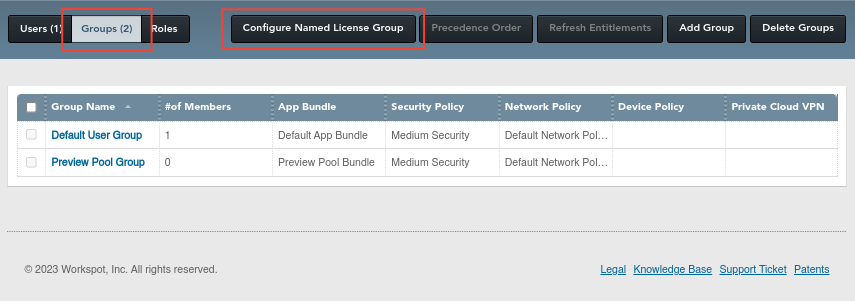
- Select None for Directory to manually add users and apply Named Licenses. Click Add User. Select checkbox for user(s) and click on Add.
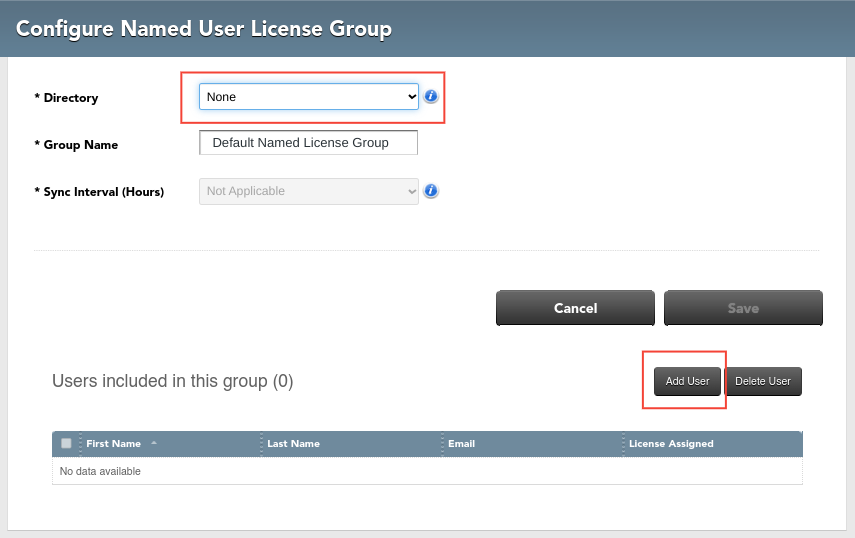
Related Documents
- Next step: Create Public/Private Cloud (Step #4 on Getting Started with Workspot)
- Why Workspot?
- Getting Started with Workspot


