Contacting Workspot Support
Last updated on August 30, 2023 by Robert Plamondon
This article describes how to open a support ticket with Workspot.
Step 0
Only customers with Workspot Control accounts at the Administrator or Support Admin levels can open support tickets.
Step 1
If you are reporting an issue involving a Workspot Client or remote desktop or app, please start with Reporting Workspot Client Bugs and Sending Diagnostic Logs. This will help you collect the information that lets Workspot resolve your questions as quickly as possible.
Step 2
Sign in to Workspot Control with a full Administrator or Support Admin account.
Step 3
On any page, select "My Settings > Support Ticket." You will be taken to the "Submit a Request" page at the Workspot Support site (at workspot.zendesk.com).
- If you do not already have an account on the Workspot Support site, one will be created for you automatically.
- If you see an "Access Denied" screen, this happens when account creation took longer than expected. Do the following:
- Ignore the on-screen instructions.
- Wait a minute or two.
- In Workspot Control, click "My Settings > Support Ticket" again.
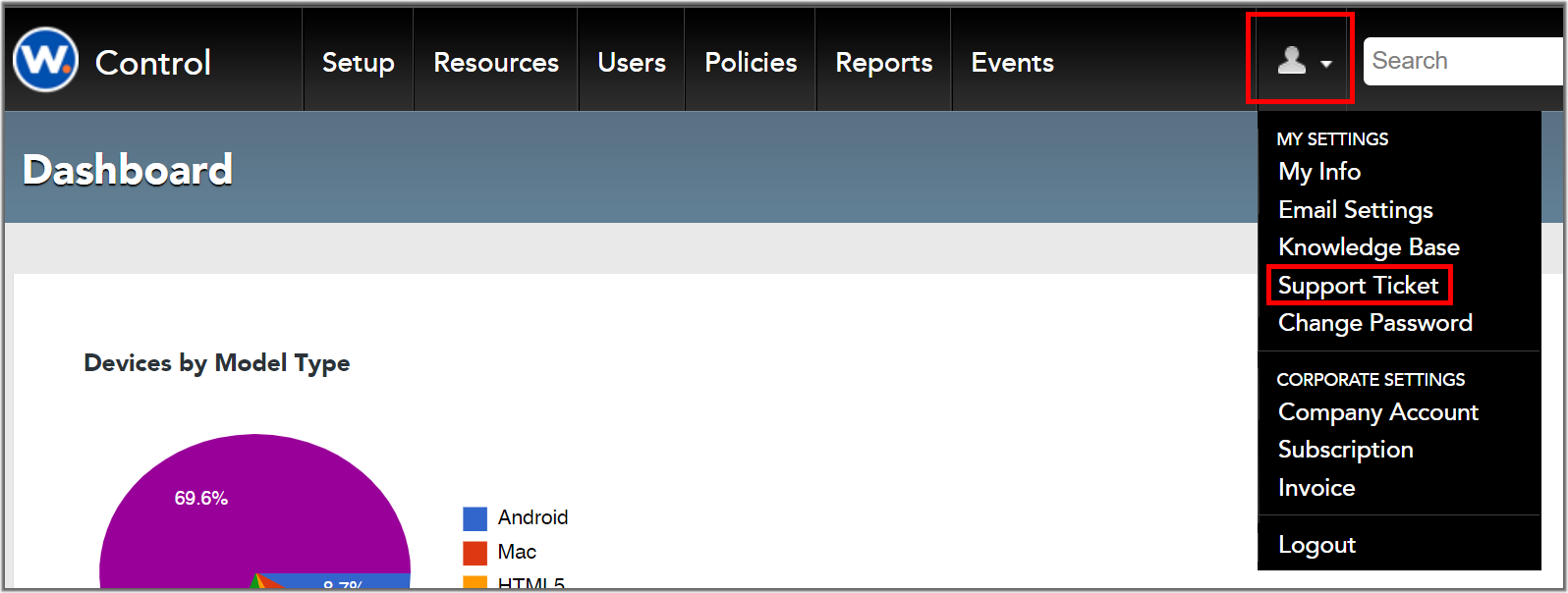
Step 4
Fill out the form as completely as you can, including file attachments of logs or screen captures related to the problem, then press the “Submit” button. This sends the information to Workspot Support.
NOTE: The Organization Window will only appear if you have multiple Organizations associated with Workspot. If you do not see the window you do not need to worry about it.
Step 5
You will be taken to a summary page showing the new support ticket. You can monitor the status and add additional text and file attachments from this page. (You will also receive an email summary.)

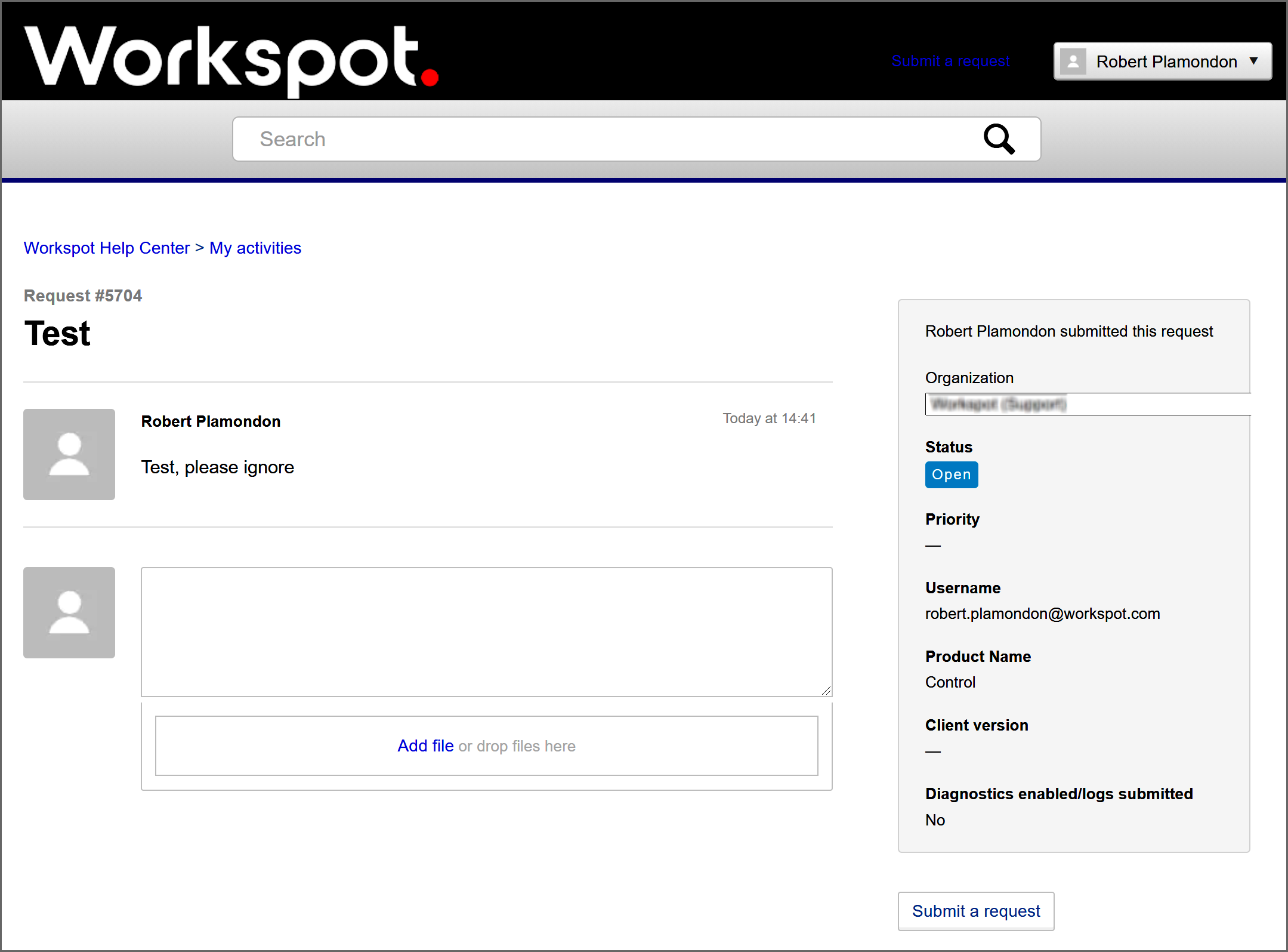
Step 6
To monitor the ticket or add more information later, log into Workspot Control, click the Support link as before, but when taken to the Workspot Support site, click "myname > My Activities." This will take you to a page listing all your support tickets.
© 2023 Workspot

