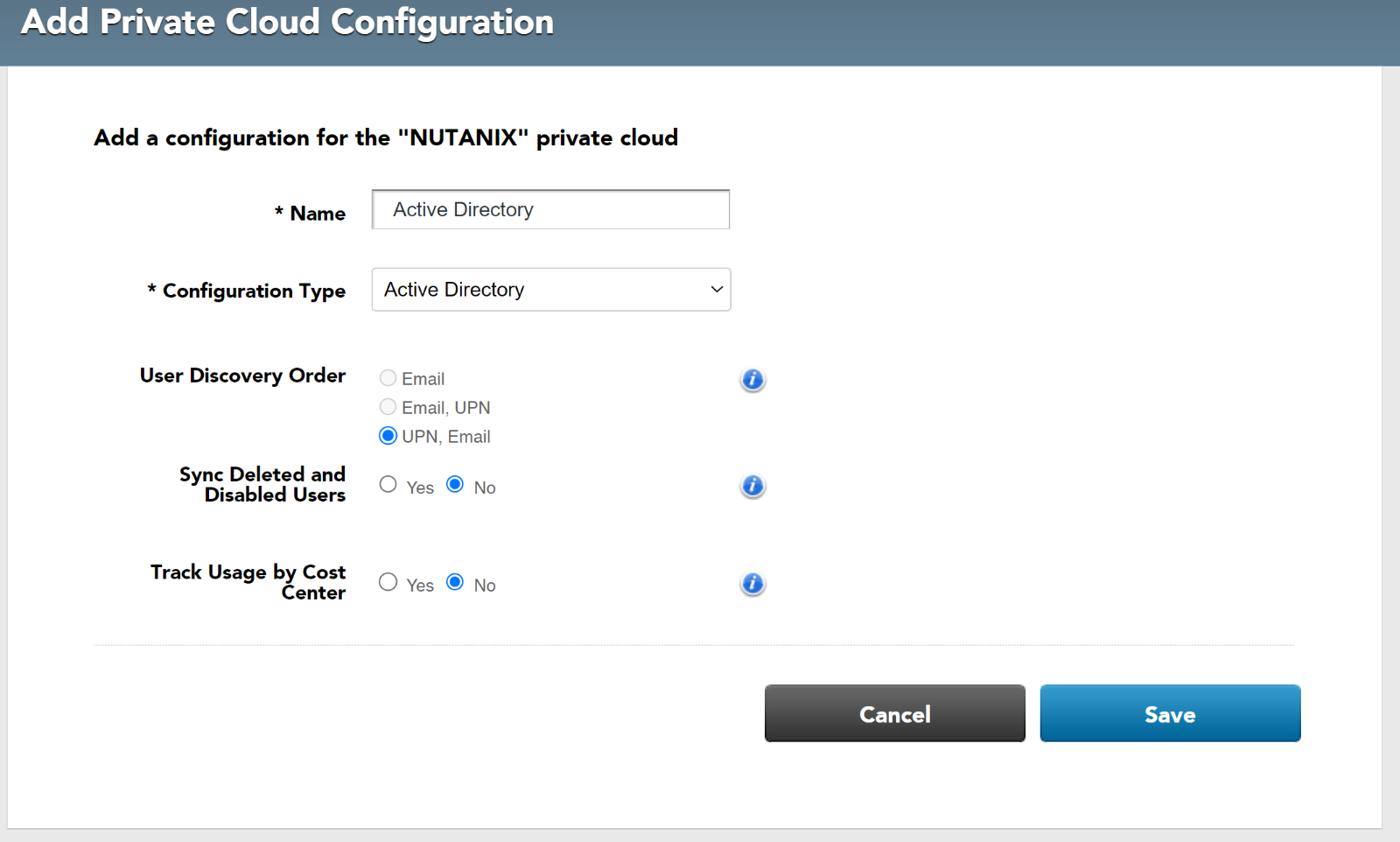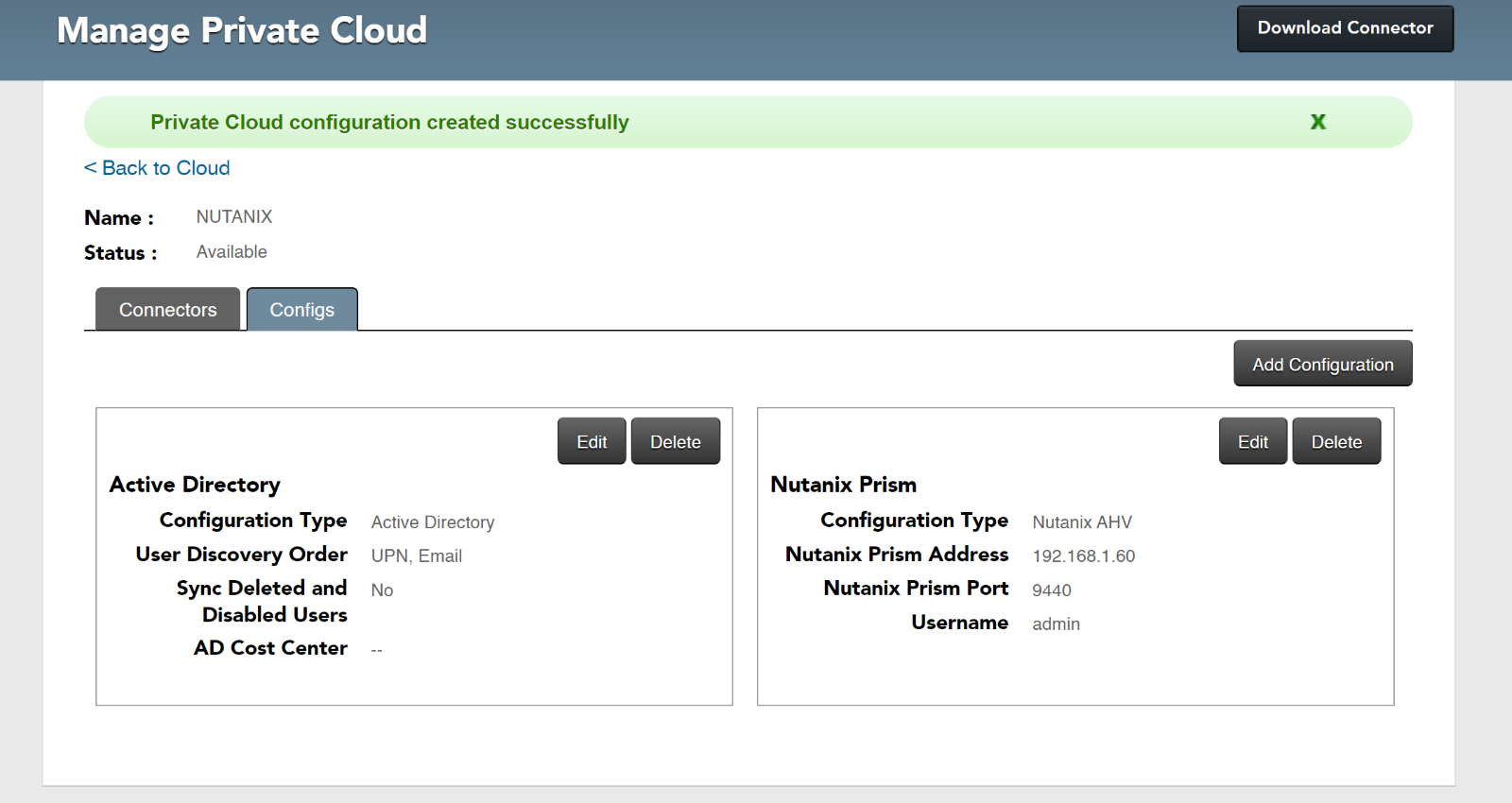Create the Nutanix Private Cloud in Workspot Control
This article covers adding a Nutanix datacenter to your Workspot deployment. It is part of the Getting Started with Workspot article series.
Step By Step
- Log into Workspot Control and click on Add Private Cloud under Setup->Cloud.
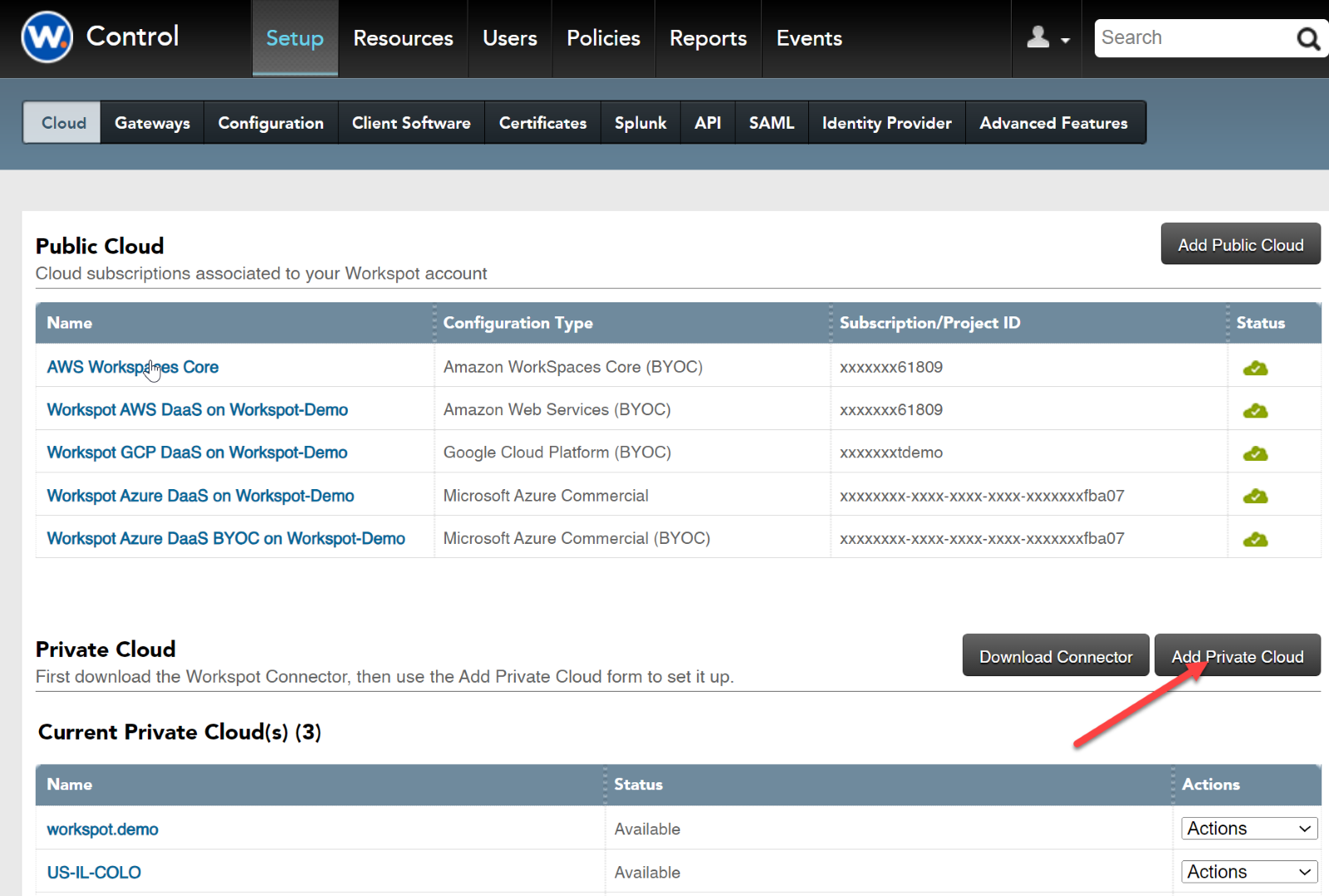
- Give the Private Cloud a name.
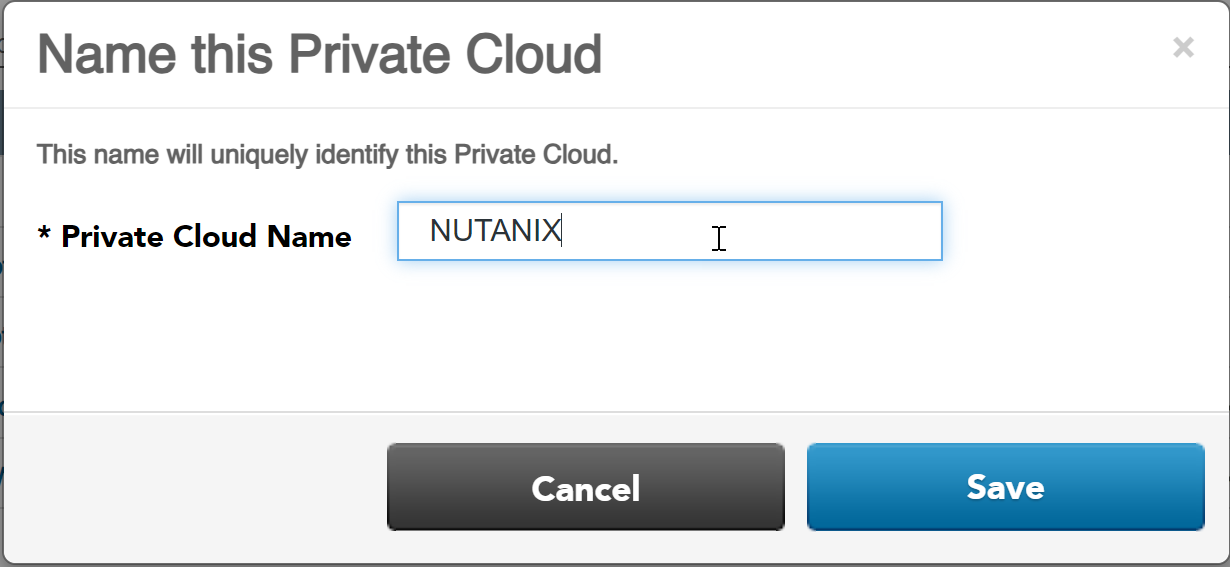
- Click on the newly created Private Cloud and click Add Connector.
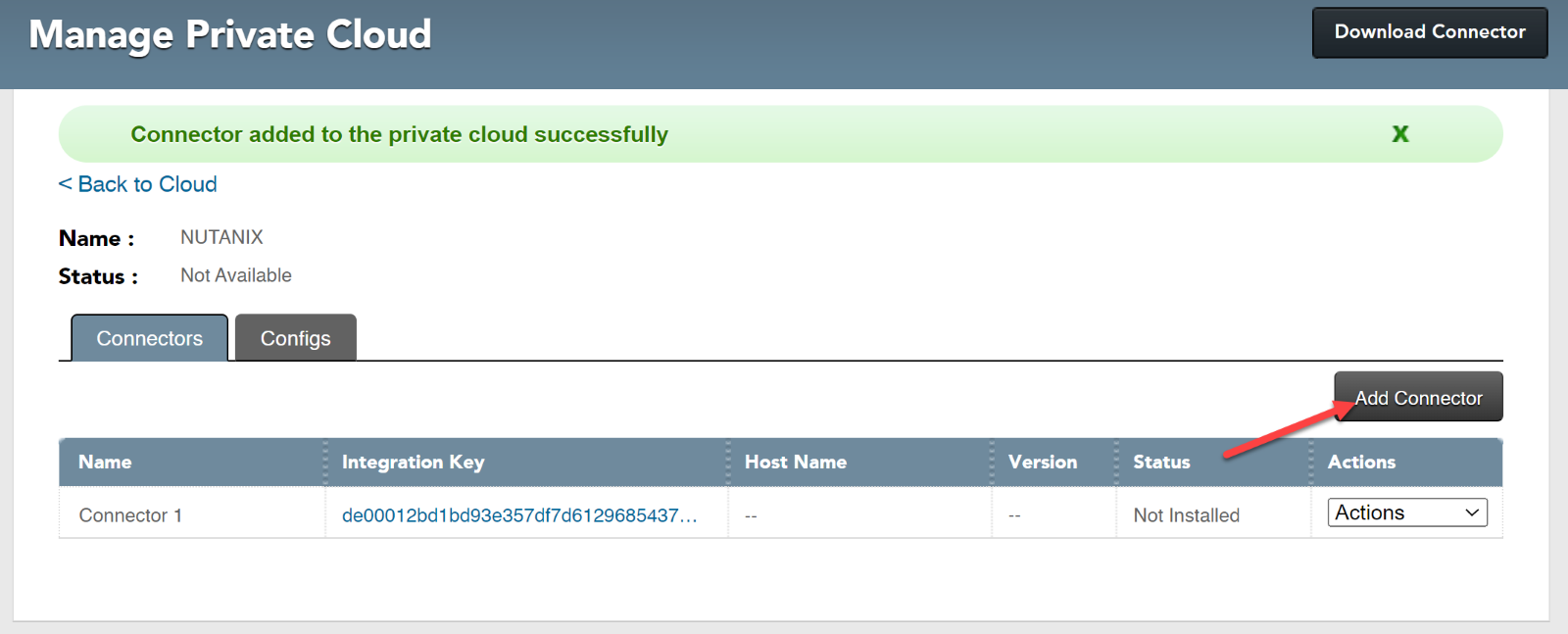
- Configure Enterprise Connector.
- https://community.workspot.com/workspot-enterprise-connector-60/workspot-enterprise-connector-226
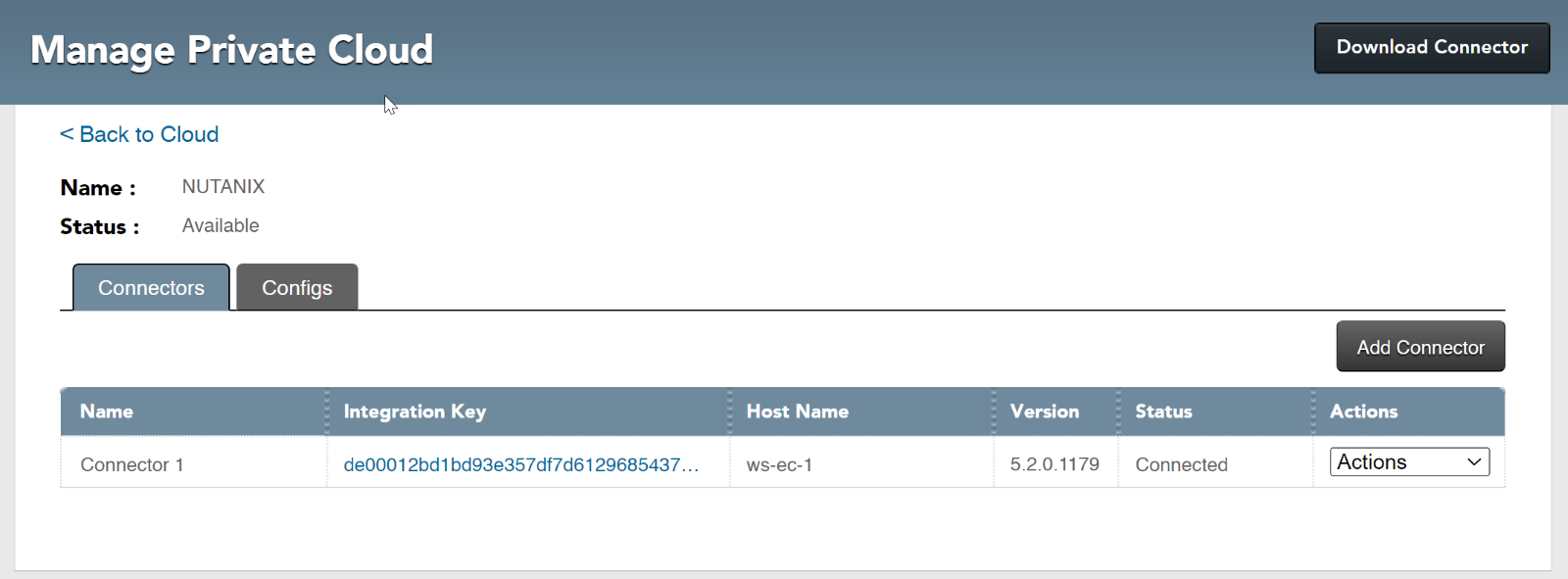
- Click on Configs and add a configuration to the Private Cloud for Nutanix. Use the IP address for Prism and an admin account for communication with Prism.
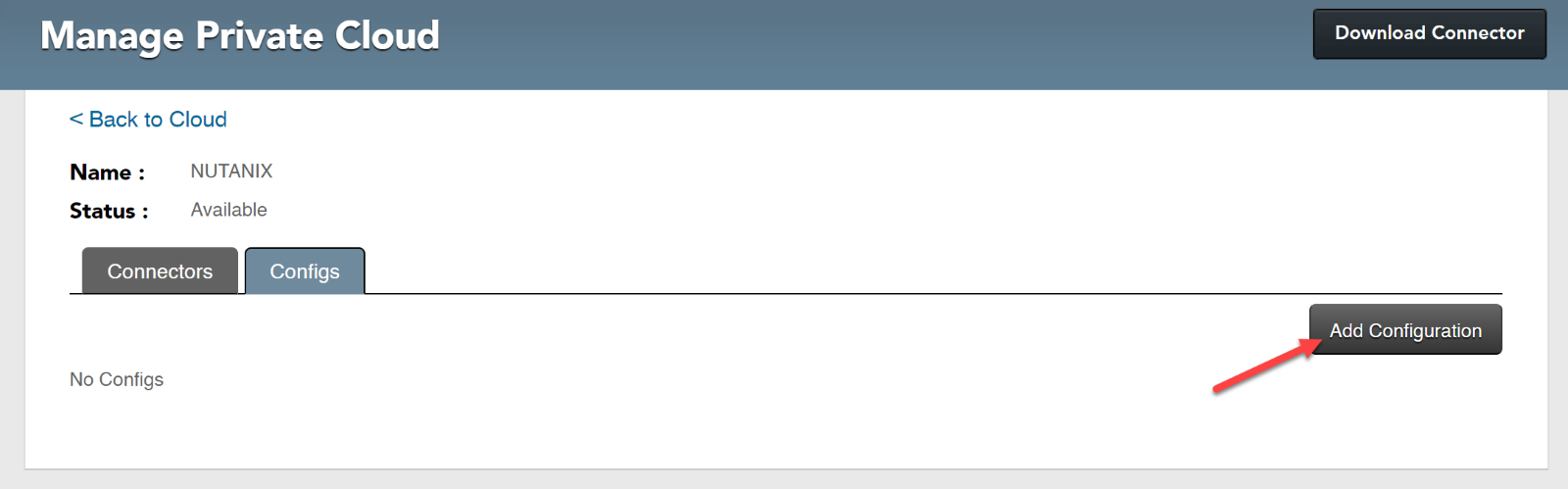
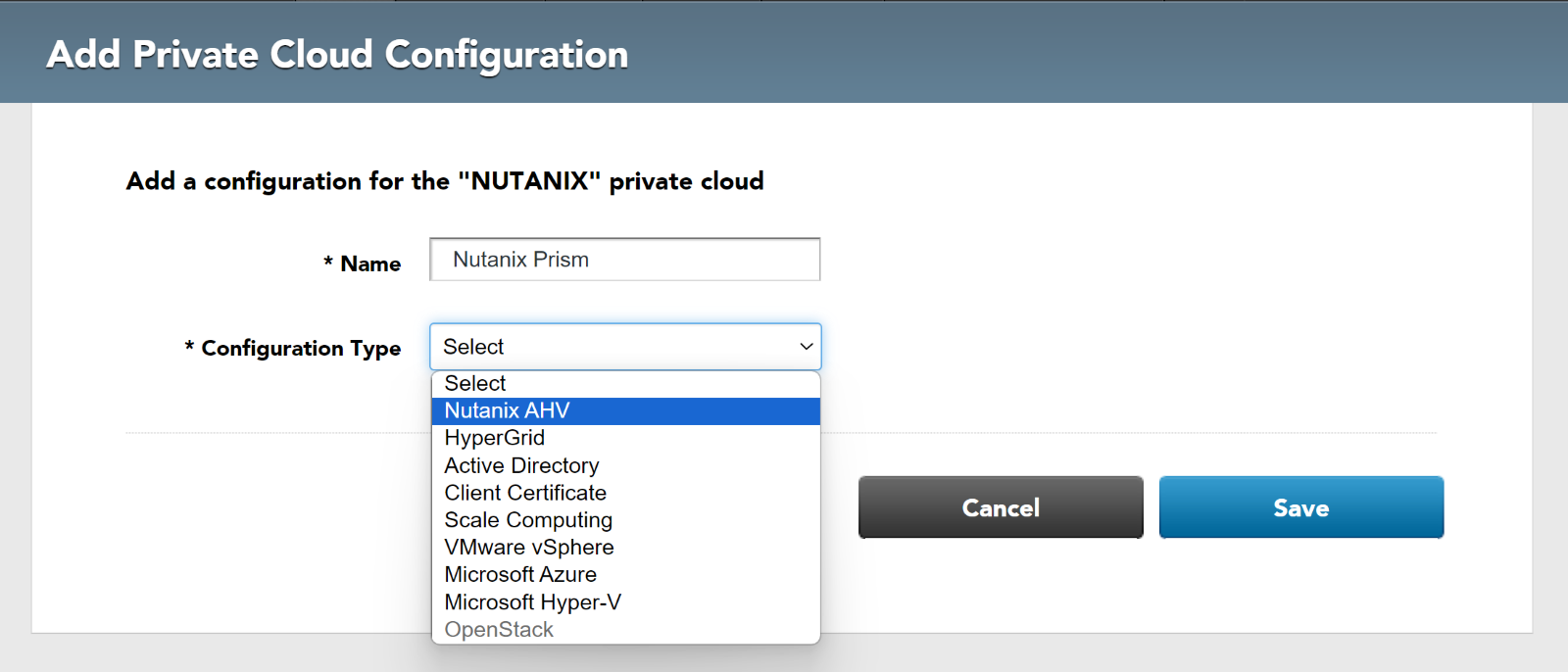
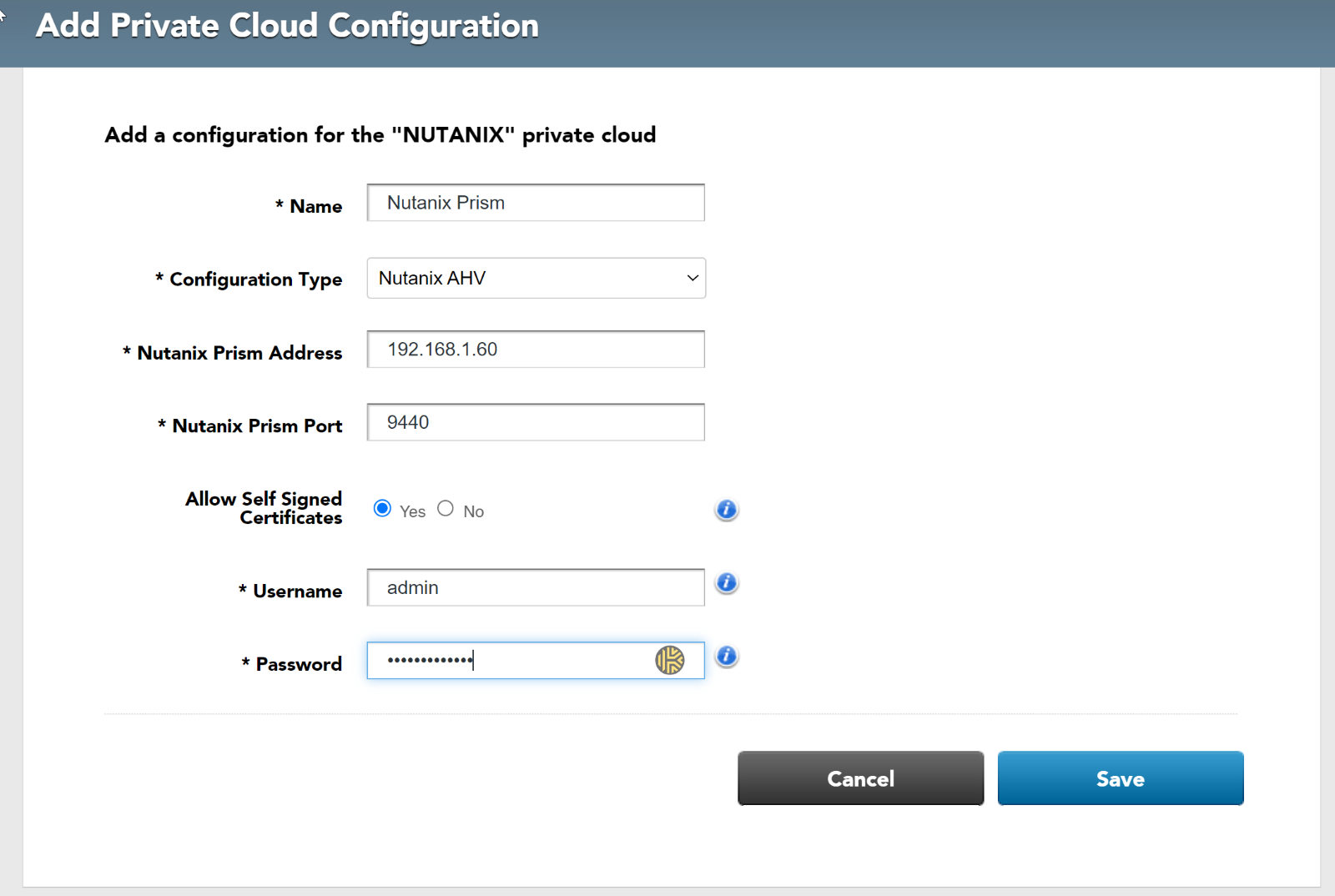
- Add a configuration to the Private Cloud for Active Directory.