Workspot Control R17.4 Notes
Last updated: May 25, 2023 by Robert Plamondon
Highlights
-
BYOcloud licenses are now available for Amazon Workspaces Core desktop pools.
-
Screen sharing and screen mirroring can now be disabled for mobile devices in Security Policies. Note: The default behavior has changed to "Deny" for these activities.
-
Customers using OIDC (Azure AD or Okta) sign-in can now reduce the frequency with which end-users are required to sign in. This frequency is adjusted depending on whether the client device is trusted or non-trusted. For example, a device joined to a specified corporate domain is more trusted than one joined to some other domain or none at all.
-
Customers using OIDC (Azure AD or Okta) sign-in can specify an alternate field as the user's identity instead of the email address they provide.
-
BYOcloud customers using Azure can specify that persistent desktops be shut down after a specified idle period. (Azure doesn't support suspend or hibernate, so shutting a VM down is the only power-saving option.) This is specified on a per-pool basis on the "Add/Edit Pool" page but also requires that a suitable Time Limits Policy be specified, since the default timeout is "Never."
-
Workspot Watch customers can now grant or revoke Watch access to users as desired on the “Setup > Advanced Features” page.
-
Global desktops can now be managed from the Control UI. (Previously they were managed only through the Control API.)
-
Users of the Workspot Windows Client can now use local FIDO2/Yubikey devices to authenticate themselves on applications running on remote Workspot devices (pass-through authentication). This can be enabled or disabled in Control under "Protocol Settings."
-
The Control Dashboard page now contains links to Workspot Watch, Workspot Support, and the Workspot Community.
-
Security Policies now support an “Enable Screen Sharing” option under “Utility Rules.” Users of Android and iOS devices can share their Workspot screen, take screen captures of it, and so on only if this option is enabled.
-
This requires a compliant Client: The Workspot Android or iOS Clients 6.0.0 or higher.
-
Note: By default, this option is disabled, and screen captures and screen sharing are not allowed. This is a change from the previous behavior.
-
-
The user interfaces for Workspot Control, Workspot Watch, and Workspot Trends now use the following terminology:
-
Workspot desktops and “VDIs” are called "Cloud Desktops.”
-
Workspot Managed RD Gateways, Managed RD Gateway Clusters, customer-managed RD Gateways, and VPNs are all called "Cloud Gateways."
-
Workspot RD applications are called "Cloud Applications," RD Servers are called "Cloud Servers," and RD Pools (that is, clusters of RD servers) are called "Cloud Pools."
-
“Clouds” and “Datacenters” are now “Public Clouds” and “Private Clouds.”
-
“Cloud” names are used for on-premises devices as well as ones in the Cloud.
-
Product documentation continues to use the previous terminology.
-
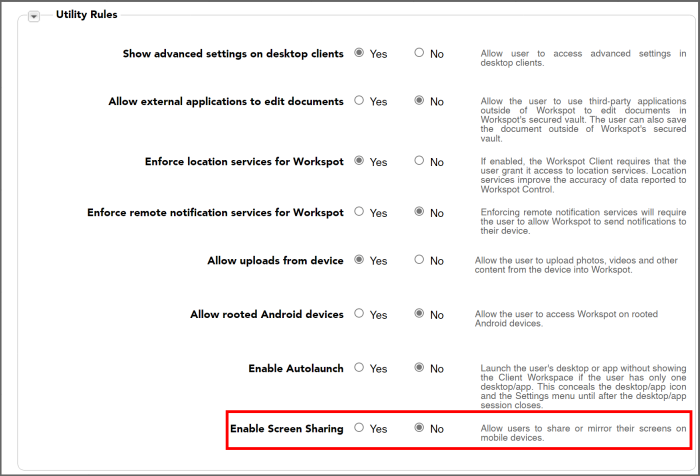
Fixed Bugs
- A bug that caused newly cloned templates to not transition from the "Online" to the "Ready" state unless rebooted has been fixed.
- A bug that sometimes caused the imaging of Azure non-persistent desktops to fail has been fixed.
- Previously, a bug allowed the "Connection Origin" posture-check test to be set to "Deny," though no Windows Client currently supports the test. When set to "Deny," Clients could not connect. This control has been disabled (greyed out) and will be re-enabled once it is supported by the Windows Client.
New Known Issue
If (a) you have one more pool than is displayed by Control (for example, you have 26 pools and Control is display 25 pools per page), and (b) You delete one of the pools on the first display page, you are taken a page that says, "Your Workspot installation is not yet ready to create desktops." This is incorrect. Click on the "Resources" tab to see your updated pools list.

Old Known Issues

